Press Releases
Partnerships

With Grom being a family-created platform invented by kids, we see this issue first-hand. Therefore we have implemented many features to prevent social media and smartphone addiction in kids and teens. We try our best to promote positivity, staying active, and mental health awareness on our platform.
Time reminders in feed
We know how concerning it is for a child to be addicted to scrolling a feed. With our screen time messaging, your child will periodically be reminded to take a break from their devices after a period of time scrolling the feed.
Set a time limit in parent monitoring
If the built in messaging isn’t enough, you can set a custom time limit for your child through the parent experience. In order to do this:
You can always reach out to a staff member by emailing support@gromsocial.com
If there’s something specific on the platform such as a message, comment, post, or profile, you can report it within the app and our staff will review it.
We are always taking the highest consideration for the children on our platform by keeping up to date on all of the latest safety features and trends. Our staff diligently researches new ways to prevent bad content from reaching the platform and are informed by our partners at COPPA and KidSafe to meet the latest requirements for certification.
At Grom, we do not tolerate bullying or hate speech in any form or fashion. Please have the user report the specific message, comment, or post. You can also report the user from their profile page.
Please make sure to have your child report this user to our staff via tapping the three dots on their account page. Be sure to take screenshots where necessary in case we reach out for further information. Your child may also block users that they are uncomfortable with by using the same menu that they block users from.
On Grom, kids are only required to provide a
They can optionally select some interests to curate their video feed if they choose.
Parent sign up requires a(n)
At Grom, we are proud to show parents our robust, 5 layer safety system. Our safety features ensure that your child is safe from unsafe or inappropriate content, bullying, and more.
Age Verification
Content Filtering
Staff Moderation
User Reports
Parent Monitoring
At Grom, safety is absolutely paramount to the experience we deliver. With our Digital Citizenship Licensing Program (DCL), your child can learn all about keeping themselves safe while they begin their internet journey. In the DCL, we cover
Additionally, we feature special safety messaging throughout the app to remind kids of safe practices while they navigate our platform.
You can report any specific user, post, direct message, or comment on Grom, and it’s really easy to do so.
Reporting a User:
If you see a concerning user on Grom, you can report them by pressing the 3 dots on their profile and tapping “report user”
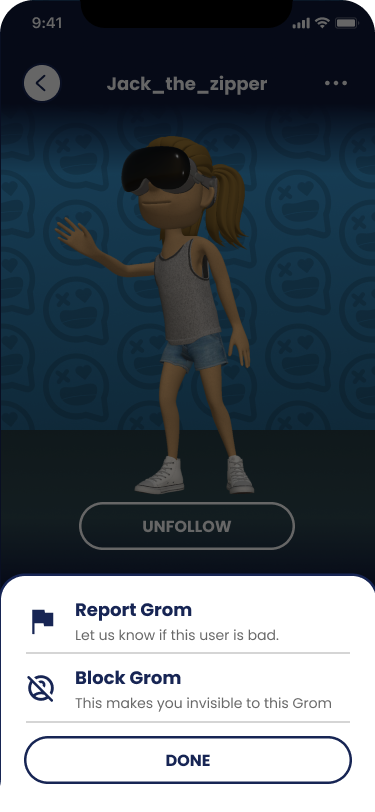
Select one of the options, or you can choose the last option “something else…” to give more specific information on why the user is being reported.

Reporting a Comment:
If you see a concerning comment on Grom, you can report it by sliding the comment to the left and tapping on the pink flag button.
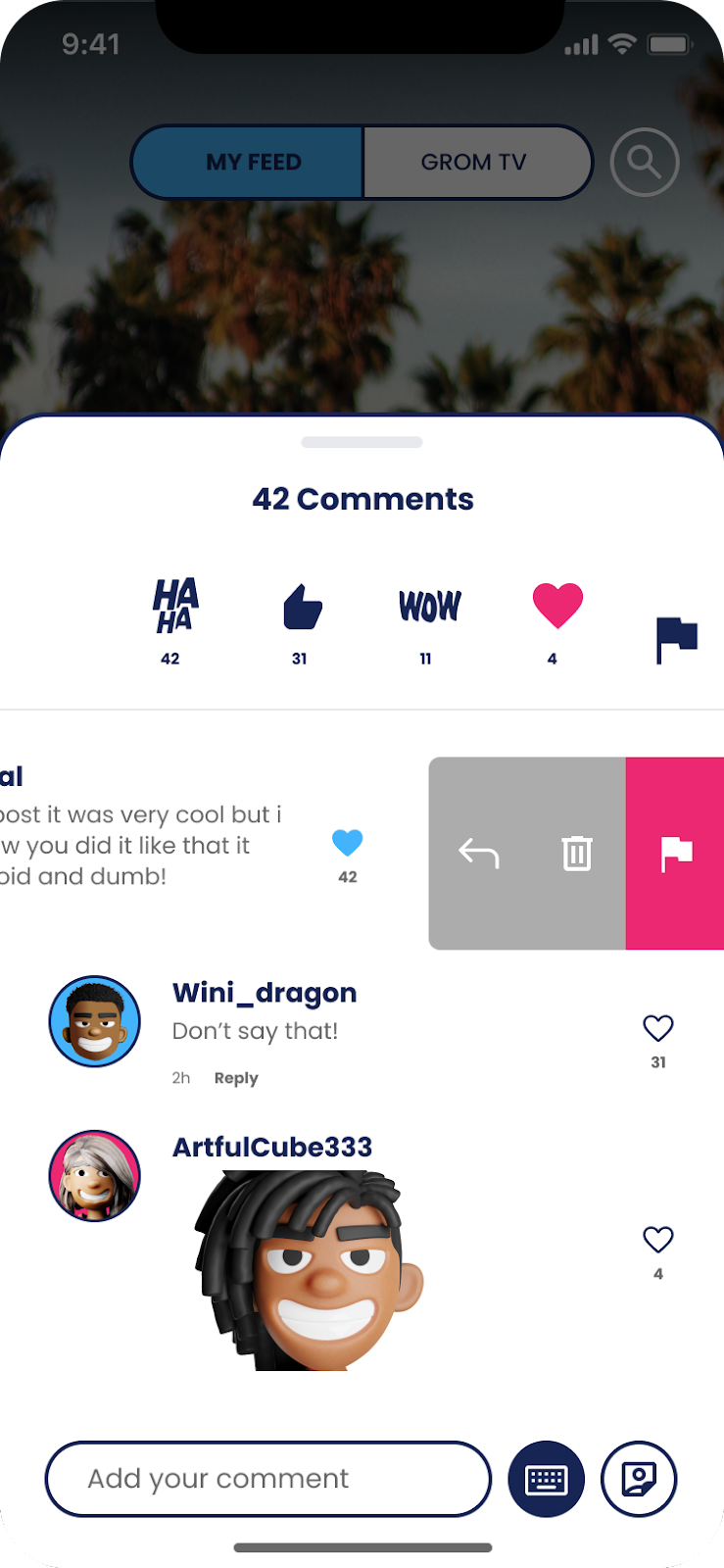
Select one of the options, or you can choose the last option “something else…” to give more specific information on why the comment is being reported.

Reporting a Post:
If you see a concerning post on Grom, you can report it by pressing the 3 dots that show up on all posts within the feed.
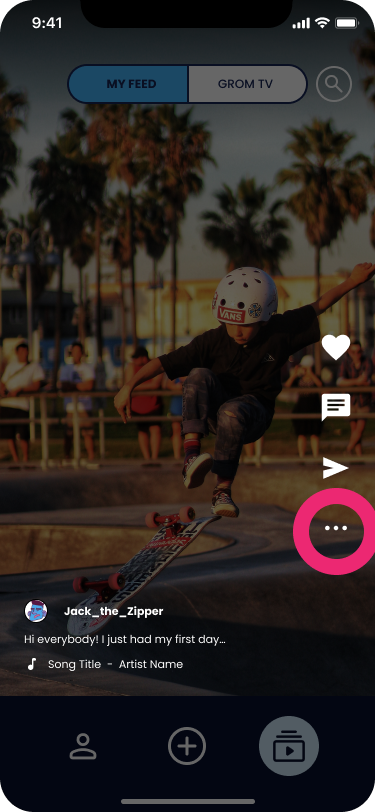
After pressing the 3 dots, tap “report”. When you report a post on Grom, you are required to let us know why the post is being reported.
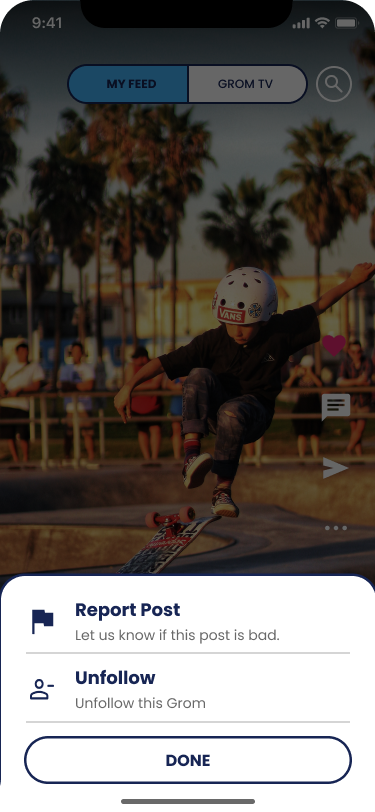
Select one of the options, or you can choose the last option “something else…” to give more specific information on why the post is being reported.

Reporting a Direct Message
Open the conversation with the user in the app and long-press the message in question.
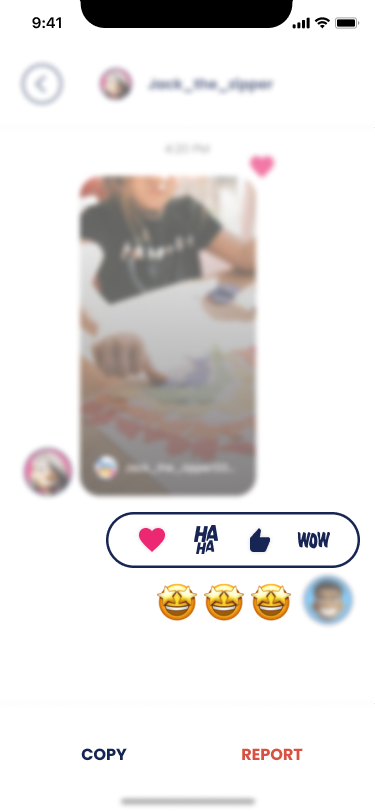
Press the report button on the bottom right.
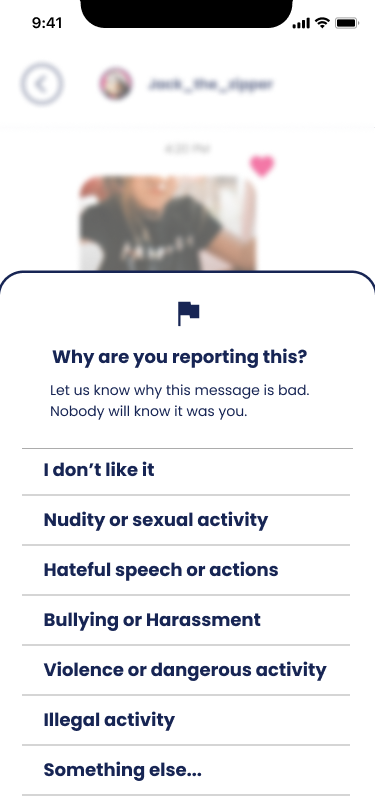
Select one of the options, or you can choose the last option “something else…” to give more specific information on why the message is being reported.
You can find our community guidelines here. We try to be as clear as possible on what is and is not acceptable on Grom. If you have any questions about our community guidelines, you can reach out to us at support@gromsocial.com.